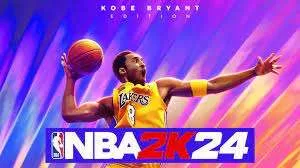Disclaimer: This post may contain affiliate links. As an Amazon associate, we earn from qualifying purchases. This means that we earn commissions for purchases you make after clicking on the links. This is at No extra cost to you. Read more here. Thank you for your support!
It’s not an exaggeration to say that Cities: Skylines singlehandedly resuscitated the city-builder gamer when it arrived in 2015; indeed it also made the genre relevant on console with a very slickly handled Xbox console port in 2017.
The announcement of Cities: Skylines II promised to take things even further: bigger cities, redesigned economies, dynamic seasons – even the ability to zoom in and observe any citizen, any time.

Fortunately, Cities: Skylines II has your back. The developers from Paradox led off by sharing that there is a renewed focus on “onboarding,” so while the sequel is more complex than the original Cities: Skylines, it’s easier to understand.

Instrumental for new and lapsed players is the new tutorial, a quick, but digestible introduction to road building, zoning (residential, commercial, industrial), and getting buildings powered and connected to water and sewage. Crucially, roads include power and water hookups, making initial infrastructure and city layout very easy; build the road the way you want it and you’re good. Tips for (slightly) more advanced functions such as bulldozing and rezoning wait just off to the side so you can learn them when you need them and not a moment before.
Cities: Skylines II is loaded with quality-of-life touches that allow players to deftly address issues and focus on the fun parts of building and managing a city. For example, when getting new systems up and running, like adding in a water pumping station, you see a positive reaction (stars coming from nearby homes and businesses) indicating that yes, things are connected. No more wondering “Did I do that right?” Another great feature: you can replace roads in place without bulldozing; cities can start with smaller roads and upgrade to higher capacity down the line when your citizens demand it. And they will demand things!

The in-game social media channel “Chirper” keeps you keyed in on what’s happening in your city, good and bad. Is someone complaining about housing prices? Your residential zoning demand may be spiking. You can even click through and learn more about the citizen tweeting at you.
Despite not playing the original in years, with all of these onramps, I got up to speed in Cities: Skylines II in under a half hour. In that time, I had built a functioning, growing “Tiny Village” – receiving some rewards including cash, and even a signature building, a “pop music mansion.” Taylor Swift is formally invited to relocate to my humble village.

Cities: Skylines II also lets you choose your new features via a skill tree, which unlocks as you reach these milestones. Around the time I hit Tiny Village status, I earned the right to build roundabouts, traffic lights, and more. Basic services are automatically added, others are only unlocked as you prove yourself a capable city planner. I may have gone crazy with roundabouts, replacing every 4 way stop in town. Don’t like it, leave. Or better yet, build your town!
Disclaimer: This post may contain affiliate links. As an Amazon associate, we earn from qualifying purchases. This means that we earn commissions for purchases you make after clicking on the links. This is at No extra cost to you. Read more here. Thank you for your support!